Cultivating Security: Understanding Refresh Tokens and Their Secure Utilization in Flutter
In today’s fast-paced digital landscape, the security of user data is paramount. Mobile and web applications require robust authentication and authorization mechanisms to safeguard sensitive information while providing seamless user experience.
One essential component of modern authentication systems is the use of tokens, specifically refresh tokens. In this blog post, we will explore the concept of refresh tokens, their role in securing user sessions, and best practices for using them securely in Flutter applications.
Chapter 1: What Is a Token?

Before we delve into the intricacies of refresh tokens, let’s start with the basics. What exactly is a token in the context of authentication and authorization?
A token is a piece of data that serves as a credential to prove the identity of a user or entity. In essence, it’s a digital “key” that grants access to specific resources or services within an application. Tokens are widely used in modern web and mobile applications to facilitate secure access to user accounts, data, and functionalities.
BM Insight: BrightMarbles Group Holding pays utmost attention to retaining an immaculate security record in the software-development ecosystem. Having earned the ISO 27001 Certificate in 2022 largely contributed to staying one of the industry game changers both regionally and internationally. Read more about it in the post Announcing BMGH’s ISO 27001 Certification, written by our vCISO Branko Džakula
Chapter 2: Differences Between Authentication and Authorization
It’s crucial to understand the distinction between authentication and authorization, as tokens play a role in both processes:
- Authentication is the process of verifying a user’s identity. It answers the question, “Who are you?” Authentication ensures that the user is who they claim to be. Common authentication methods include username/password, biometrics, or third-party providers like Google or Facebook.
- Authorization, on the other hand, determines what actions or resources a user is allowed to access after they have been authenticated. Authorization defines the question, “What are you allowed to do?” Tokens often come into play during authorization, indicating the level of access a user has.
Now that you know the difference, try not to use these two terms interchangeably.
Chapter 3: What Are Different Token Types?

Tokens used in authentication and authorization processes can vary in type and purpose. Two primary token types are commonly used:
- Access token. An access token is a short-lived token that grants limited access to specific resources or functionalities within an application. It is usually used for a brief period and is designed to expire relatively quickly to enhance security.
- Refresh token. A refresh token is a long-lived token that serves as a key to obtaining new access tokens once the original access token expires. Refresh tokens are part of OAuth 2.0 and are used to refresh access tokens, without the need for the user to reauthenticate. This helps maintain user sessions and improve the user experience.
*OAuth 2.0 documentation https://auth0.com/intro-to-iam/what-isoauth-2
BM Insight: Rookies in the world of mobile app development need to undergo proper security training from day one to build bulletproof software tools with confidence. Learning about access and refresh tokens, in addition to many other elements, is part of this education. For more details on how to kick off a career in mobile development, read our article Mastering Mobile: 7 Essential Tips for Junior Developers in the World of Mobile Development.
Chapter 4: What is a Refresh Token, How and When to Use It?
A refresh token is a specialized token designed to address a common issue in authentication systems: the need to maintain a user’s session without forcing them to log in repeatedly. Here’s how refresh tokens work and when to use them:
- After a user successfully logs in, both an access token and a refresh token are issued.
- The access token is used for accessing resources and services, but it has a short lifespan for added security.
- When the access token expires, the refresh token can be used to obtain a new access token without requiring the user to re-enter their credentials.
- This cycle continues until the refresh token itself expires or is revoked.
Refresh tokens are particularly valuable for enhancing the user experience, as users can stay logged in without the inconvenience of frequent logins.
Chapter 5: How to Keep Refresh Tokens Secure?

Ensuring the security of refresh tokens is crucial to prevent unauthorized access to user accounts. Here are some best practices for keeping refresh tokens secure:
- Secure storage. Store refresh tokens in a secure storage mechanism. In Flutter, you can use libraries like flutter_secure_storage or the SharedPreferences package with encryption to store tokens securely on the device.
- Token rotation. Implement token rotation, which involves issuing a new refresh token each time an access token is obtained. This practice invalidates older refresh tokens, adding an extra layer of security.
- Automatic reuse detection. Implement safeguards to detect and prevent the reuse of refresh tokens. Each refresh token should have a unique identifier, and a server-side check should ensure that a token is used only once.
To learn more about Token Rotation and Automatic Reuse Detection you can check Auth0 documentation. https://auth0.com/docs/secure/tokens/refresh-tokens/refresh-token-rotation.
Chapter 6: Some Tips and Tricks Regarding Refresh Tokens
Here are some additional tips and tricks to consider when working with refresh tokens:
- Token expiry. Configure token expiration times appropriately. Access tokens should have a short lifespan, and refresh tokens should be long-lived but not indefinite.
- Token revocation. Implement a mechanism for users to revoke their refresh tokens if they suspect any unauthorized access.
- Token scope. Use token scopes to limit the access granted by access tokens. Not all tokens need access to all resources.
- Logging and monitoring. Implement comprehensive logging and monitoring to detect suspicious activity related to token usage. This can help you identify and respond to security threats promptly.
The Final Word
In conclusion, refresh tokens are a vital component of modern authentication systems, providing security and a seamless user experience. By following best practices and staying informed about the latest security guidelines, you can ensure that your refresh token implementation in Flutter applications remains robust and resilient to potential threats.
About Author
Marko Krstanovic is a talented software engineer and technical officer with a proven track record of delivering exceptional mobile applications. His expertise spans various programming languages and technologies, including iOS and Flutter, which he has used to create seamless and secure client apps. With over five years of experience, Marko is a true innovator in the tech industry, constantly pushing the boundaries of what’s possible in mobile app development.



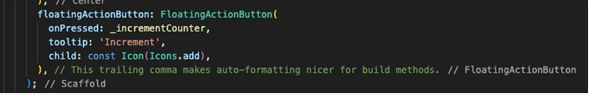

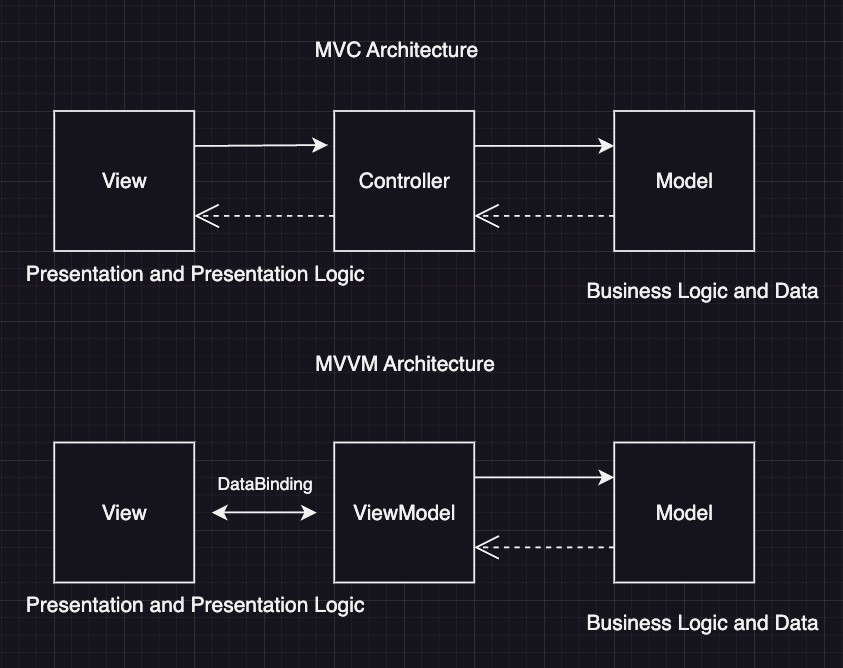



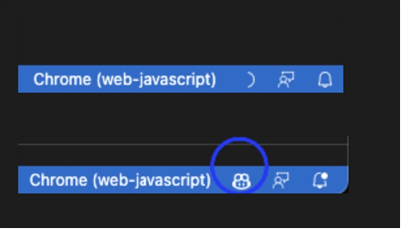
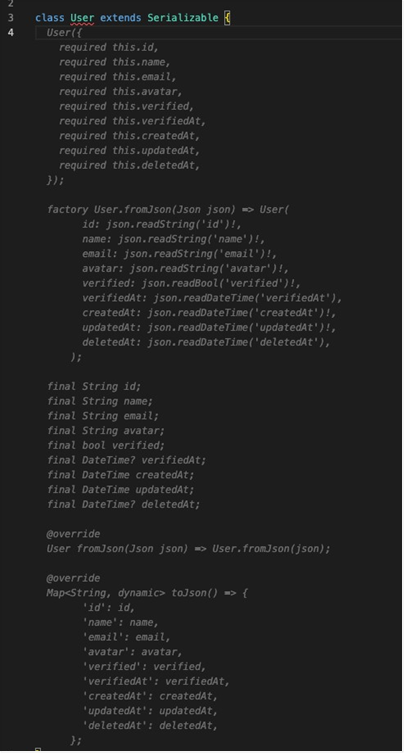
Comments16
Lorem ipsum dolor sit amet, consectetur adipisicing elit. Ipsa iste inventore rem Community Guidelines.
by Simon & Garfunkel
by Simon & Garfunkel
by Simon & Garfunkel
by Simon & Garfunkel